
Transformer callout v1.12
HTML5. krpano v1.22
Doesn't work in VR mode!

Try creating and customizing a callout in a test tour.
Possibilities
Example.
YouTube
Connection.
Place the folder with the "callout_transformer" plugin in the root folder of the tour.
Write basically xml:
<include url="callout_transformer/editor/edit_callout_tr.xml" />
To work with the plugin, open the tour in your internet browser!
When finished, disable the editor by deleting this line:
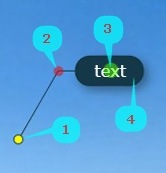
- 1 central point. The entire callout is dragged with the mouse.
- 1-2 callout lines. By grabbing point 2, you can rotate and stretch around point 1
- 2-3 callout lines. By grabbing point 3, you can rotate and stretch around point 2
- 4 is a block with text. By grabbing it, you can move it relative to point 3 if drag permission is enabled in the panel.
In edit mode, the red and green dots appear when the mouse is hovered over.
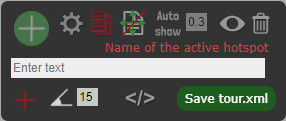
 -
Create a callout. The callout is created in the center of the screen.
-
Create a callout. The callout is created in the center of the screen. - Open design editing panel.
- Open design editing panel.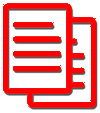 - Copy the settings. Click on the callout to make it active, click on the copy button - its parameters are copied and the next callout will be created with the copied parameters.
- Copy the settings. Click on the callout to make it active, click on the copy button - its parameters are copied and the next callout will be created with the copied parameters.  - Enable/disable text block dragging.
- Enable/disable text block dragging. -Automatically show/hide info hotspots when they enter the visibility zone. Next to it is a window for entering the display definition zone from 0 to 1. For example, 0.3 is 30% of the viewing angle(view.fov) .
-Automatically show/hide info hotspots when they enter the visibility zone. Next to it is a window for entering the display definition zone from 0 to 1. For example, 0.3 is 30% of the viewing angle(view.fov) . -Show/hide info. Auto show should be disabled.
-Show/hide info. Auto show should be disabled. - Delete the selected callout.
- Delete the selected callout.Signature entry line - Enter the text of the callout. You can also enter the text in the callout itself by clicking on it.
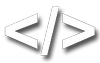 - Output the code of the created callouts of the current scene to the browser console. You can copy and paste the code into the scene. To open the browser console, click "F12"
- Output the code of the created callouts of the current scene to the browser console. You can copy and paste the code into the scene. To open the browser console, click "F12" - Show/hide the sight. For the convenience of the location of the created callout.
- Show/hide the sight. For the convenience of the location of the created callout. - Disable/enable fixing the rotation angle of extension lines. The fixation angle can be entered in the box.
- Disable/enable fixing the rotation angle of extension lines. The fixation angle can be entered in the box.Save tour.xml - The file is being createdtour.xml with the callout code written into it. Replace the existing one with the one you are creating.
Callouts are recorded inside the scenes at the very end after the comment
<!--*** callout_transformer ***-->
Do not prescribe anything of your own after it. The next time you save it, only the callout code is overwritten there.
The panel of the callout design editor.
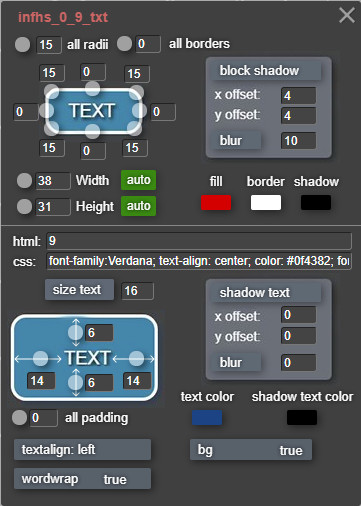
The callout elements are krpano layers!
The panel of the callout design editor.
It is advisable to familiarize yourself with the description of the parameters, because the parameters of these layers are configured in the panel.
To change the parameter in the editor panel, click on the corresponding circle and drag left/right. Or enter a numeric value for the parameter.
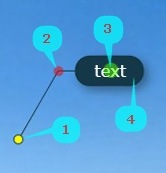
To edit, click on the element:
- 1 - changing the fill color, border, shadow, size, etc.
- 2 - both callout lines are configured simultaneously.
height is the width of the line.
fill - the line color editor panel opens - 3 - the second line of the callout, you can set the color separately. <
- 4 - a block with text. changing the fill color, border, shadow, size, etc. as well as setting text parameters.
XML Settings.
In the file callout_tr.xml the callout style settings are by default, in "callout_transformer" you can change them. When saving, these settings are written to tour.xml
pit_border - point border parameters.
pit_bgroundedge - corner rounding parameters.
pit_color - the fill color of the dot point.
pit_shadow - point shadow parameters.
pit_width is the width of the point.
pit_height is the height of the point.
Lines
l_color - the color of the lines.
l_thickness - line thickness.
Text block
t_bg - there is/is not a background.
t_bgcolor - fill color.
t_bgalpha - background transparency.
t_bgroundedge - rounding corners.
t_bgshadow - shadow parameters.
css - css text style.
t_padding - text margins.
t_txtshadow - text shadow parameters.
t_width - block height(pixel/auto).
t_height - block width(pixel/auto).
drag_tab - move the callout separately from the lines (true/false).
angle_step - angle of fixing the rotation of the lines.
fixAngle - enable/disable the angle of fixing the rotation of the lines (true/false).
auto_show - automatically show/hide info hotspots when they enter the visibility zone (true/false).
visibility_area - Visibility zone (0 - 1).
close_all_inf - Hide information when the scene starts (true/false).
Plugin actions.
close_all_inf_hs_ct() - Close all info points.open_all_inf_hs_ct() - Open all info points.
close_hs_fr(name) - Close info point. name - hotspot name.
open_hs_fr(name) - Open info point. name - hotspot name.
Life Hack. 😉
in the file example.xml there is a scene code in which there are several callout options with different designs.
Copy the scene code to your tour and use it as a template to create callouts.
Click on the callout, click the copy button in the panel, open the desired scene, create a callout with the copied settings.
You can create your own callout design in this scene and save it.
If you created your callouts in the test scene, copy it back to example.xml to use in other projects, and delete the scene from the current project.
Purchase "Callout transformer " plugin.
You can purchase the plugin by paying by the methods indicated below.
The archive for download will be sent within 24 hours after payment is received.
You will receive plug-in updates for free!
To purchase a plugin "Callout transformer" for 45 EUR.
Pay-Pal payment
Send your Pay-Pal address to novosibpano@yandex.ru and write the name of the plugin,
I will send you an invoice for payment via Pay-Pal.
If you have a PayPal account, send me the address, I will issue an invoice via PayPal.

Changes
Version 1.12
- Fixed bugs with the Garrows plugin. .
Version 1.11
- Fixed errors when saving.
Version 1.1
- Auto display of points in a given area of the screen, changing the value of the display area.
- A button to show/hide all points has been added to the editor.
- An input for the value for fixing the angle of rotation of lines has been added to the editor.
- When saving, the latest settings for fixing the angle, auto display, etc. are recorded.
Version 1.0
- created.
Notice
Plugin is provided "As Is" without warranty of any kind, either express or implied, including any warranty of quality, merchantability, or fitness for a particular purpose. In no event will author of plugin be liable for loss of data, costs of procurement of substitute goods or services or any special, consequential or incidental damages, under any cause of action and regardless of whether or not plugin author have been advised of possibility of such damage. This limitation will apply notwithstanding any failure of essential purpose of any limited remedy provided herein. In any event plugin author will have no liability arising out of this agreement.


