
Password plugin v1.0.
HTML5. krpano-1.20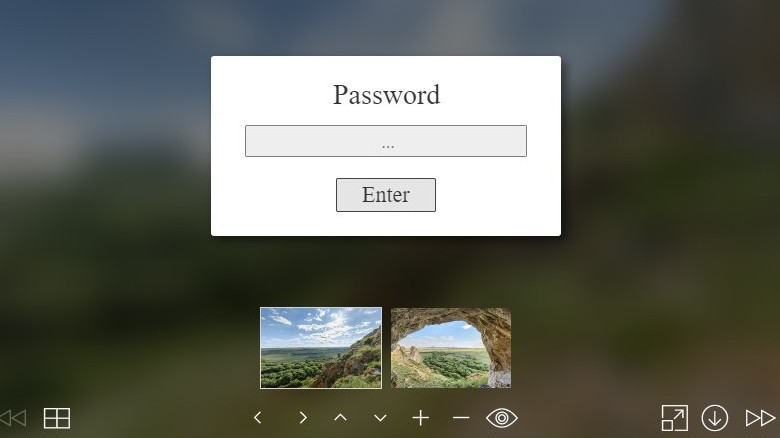
- Setting a password for an individual scene.
- Setting a password for any actions.
- Ability to create a different password for different actions.
- The file with the panel appearance code is available for editing. You can customize the appearance and design of the password panel yourself.
Description.
Allow viewing of virtual tour or individual panoramas when entering a password. Create a virtual tour in the form of a quest, in which the user must search for the password and move on. Set a password, if necessary, to open photos, links, videos, and any other actions.
Connection.
The plugin works from version krpano-1.20 and higher!
To connect the menu, place the "pin" folder in the root folder with the tour.
<include url="pin/pin.xml" />Blurring the background behind the password input panel is possible if you have the blur plugin enabled.
How to use.
enter_pin(password, action, close button, bg click - close);- password - password.
- action - specify the action that will be performed if the password is entered correctly.
- close button - show/hide the close button on the input panel. (true/false)
- bg click - closing the input panel when you click on the background. (true/false)
For example - you need to click on the hotspot to make it transparent:
<hotspot name="hs1" ...
onclick="enter_pin(777, set(hotspot[hs1].alpha, 0.0), true, true);" />
Clicking on the hotspot will open the password entry panel. When you enter "777", the
hotspot will become transparent.
You can not enter the password and just close the panel by clicking on the cross or clicking
on the background.
Password to view the scene.
Example of connection in a scene:
<scene name="scene_1" ... onstart="scene_pin(777);" ... />
When you start the scene "scene_1", a panel for entering the password will appear. In
this
example, the password is " 777". The panel will not have a cross to close the panel and
the
panel will not close when you click on the background.
But the native thumbnail bar will be available and you will be able to move to another
scene.
Advanced features.
To work in this section, you need knowledge of coding in krpano.
The file pin/pin2.xml contains a code that describes the properties of the pin
input panel, background, actions called to open and close the pane.
You can create your own design by changing the layer parameters, adding your own
actions, etc.
<pin_set placeholder="..." placeholder_incorrect="wrong password" text_Password="Password" />
- placeholderEnter the information that will be displayed in the default password entry line.
- placeholder_incorrect - Enter the text that will be displayed in the line if the password is entered incorrectly.
- text_Password button - Enter the text that will appear in the panel title.
data name="string_pin" - contains the pin code input string and its
style.
layer:
- pin_BG - full-screen background layer.
- Cont_BG - password Entry panel.
- text_enter_pin - title in the panel.
- close_win_pin - the "Close" button".
- input_pin - layer with a password entry string.
- enterPinButt_pin - password entry button.
- open_window_pin" - open the password entry panel.
- close_window_pin" - close the password entry panel.
- start_pin" - called when entering into a string.
Download the demo version.
You can download an example with a demo version of the plugin and test it. For your project, use the folder inside the example "pin". This is a fully working version, it differs only in the inscription on the top of the screen - "DEMO"
Download the demo version.Рurchase plugin.
The plugin costs 21 EUR. You can purchase the plugin by paying by the
methods indicated below.
The archive for download will be sent within 24 hours after payment is
received.
You will receive plug-in updates for free!
Pay-Pal payment
Send your Pay-Pal address to novosibpano@yandex.ru and write the name of the plugin,
I will send you an invoice for payment via Pay-Pal.
If you have a PayPal account, send me the address, I will issue an invoice via PayPal.

If you have questions about the purchase of a plug-in or have difficulties with
payment - send me an email at novosibpano@yandex.ru. I will surely answer!
You can also use the feedback form (in the lower left corner of the site), or
leave information in the "Comments" section.
Changes.
Version 1.0
Notice.
Plugin is provided "As Is" without warranty of any kind, either express or implied, including any warranty of quality, merchantability, or fitness for a particular purpose. In no event will author of plugin be liable for loss of data, costs of procurement of substitute goods or services or any special, consequential or incidental damages, under any cause of action and regardless of whether or not plugin author have been advised of possibility of such damage. This limitation will apply notwithstanding any failure of essential purpose of any limited remedy provided herein. In any event plugin author will have no liability arising out of this agreement.

